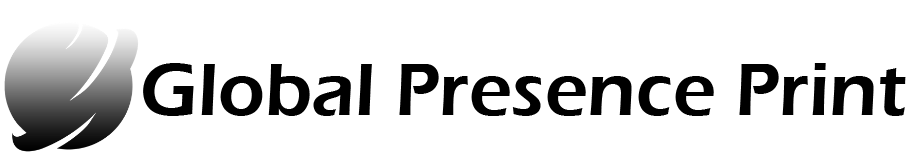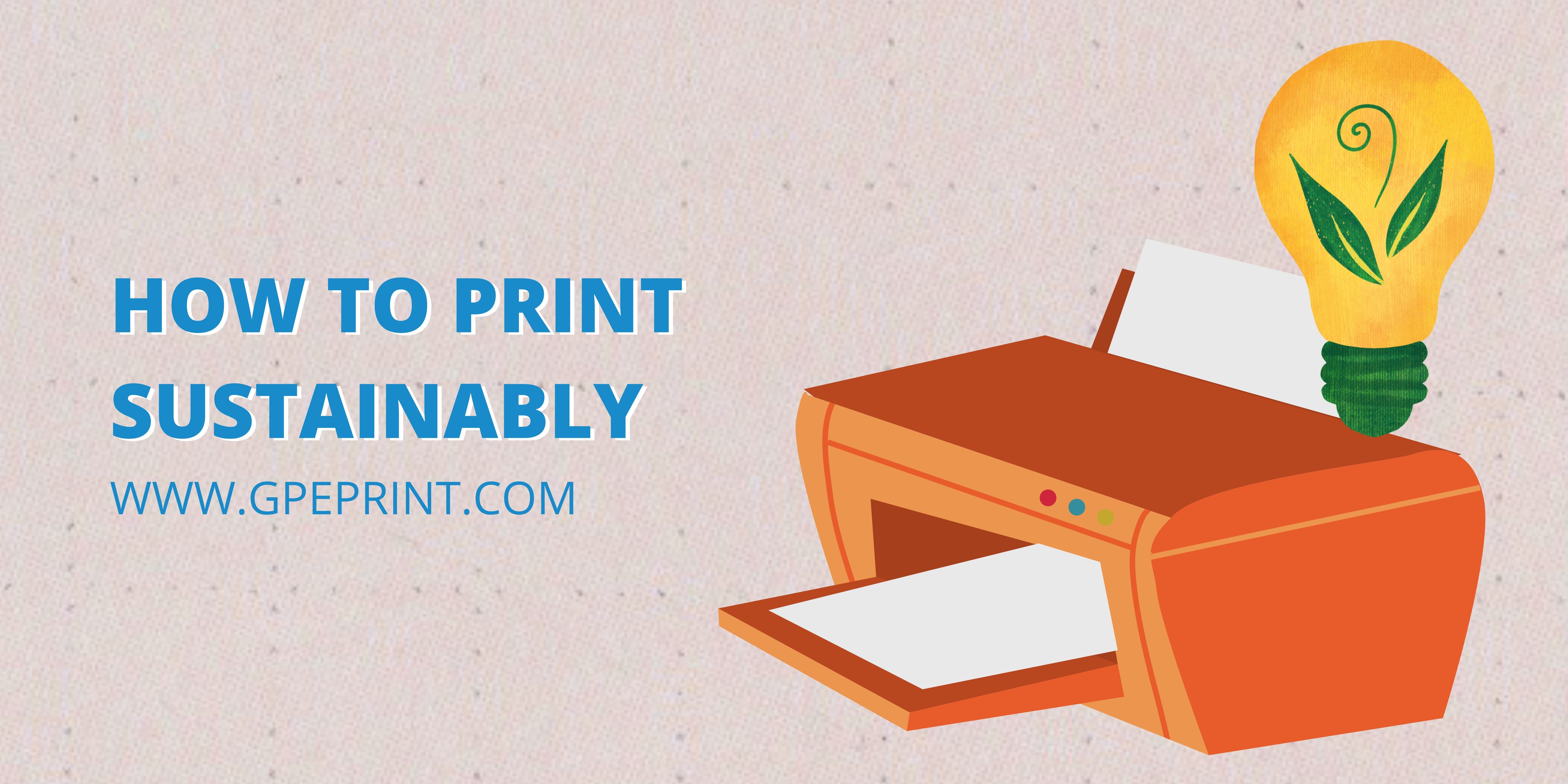It's no secret that the printing industry is one of the biggest contributors to climate change. Not only does it produce a lot of emissions, but it also consumes an incredible amount of resources, including paper. So how can we print sustainably?
This blog post will discuss some sustainable printing techniques that can help you reduce your environmental impact and save on paper costs. We will also talk about how people can take small steps to practice sustainable printing.
What is sustainable printing?
Sustainable printing is a way of printing that takes into account the environmental impact of the printing process. It involves using recycled paper, tree-free paper, and soy-based inks to minimize the negative impact on the environment. Below are more detailed contents on sustainable printing methods you can use to print sustainbaly.
How can you print sustainably?
Choose an environmentally friendly printer.
When you are shopping for a new printer, look for one that is Energy Star certified. This means that the printer uses less energy and produces fewer emissions than other models. You can also look for printers that use recycled paper or have other sustainable features. For instance, this printer leasing company in Florida leases Ricoh printers that are Energy Star certified and guaranteed eco-friendly.
You can also reduce your print settings. Most people do not need to print in high-quality mode all the time. By reducing your print settings, you can save on ink and toner costs. You can also reduce the size of your margins to fit more text on a page.
Use recycled paper or tree-free paper.
Recycled paper is made from post-consumer waste, which means it’s been used before and would otherwise end up in a landfill. If you use recycled paper, you can help reduce the amount of waste that goes into landfills. You can also use tree-free paper. This type of paper is made from alternative materials like bamboo or sugarcane. They are manufactured without cutting down trees, making them a more sustainable option. Using recycled or tree-free paper can help reduce deforestation and save energy and water.
Print double-sided whenever possible.
How to print sustainably with double-sided printing? Printing on both sides of the paper or by printing two pages per side. Double-sided printing saves paper and time. It’s also great for the environment because it reduces the amount of waste that goes into landfills. When you print double-sided, be sure to use 100% recycled paper to get the most environmental benefits.
You can also reduce your font size or use smaller margins. These small changes can make a big difference when you’re trying to save paper. Reducing your font size by just one point can fit up to 30% more text on a page, and using smaller margins can also help you save space.
Avoid printing in color whenever possible.
Did you know that the average office worker prints around ten pages per day? That adds up to a lot of paper and toner! If you’re looking to save money and be more sustainable, we recommend avoiding printing as much as you can, especially on colored ink.
Color printing uses more ink and toner, which can be expensive and bad for the environment. If you don’t need to print in color, try to stick with black and white. Sustainable printing is not only good for the environment, but it can also help you save money on paper and printing costs. So try this tip from now on!
Avoid printing large documents.
Try to stick to one or two pages at a time. If you must print a large document, try to do it double-sided to save paper. When printing large documents, it’s important to be as efficient as possible. That’s why we recommend sticking to one or two pages at a time. This will help you use less ink and toner and save paper in the long run because you won’t have to reprint as often.
Try to use the "print preview" function before printing to avoid unnecessary prints.
We’ve all been there – you hit “print” and then realize you made a mistake on the document. To avoid this, try to use the print preview function before printing. This way, you can check for any mistakes and make sure everything looks the way it should before proceeding to print. By using the print preview function, you can avoid unnecessary prints and save paper in the process.
Only print what you need.
Don't print out entire articles or emails unless necessary. You can save a lot of paper by printing only the pages or sections you need. When printing documents, be sure to choose the “print selection” or “print current page” option to avoid printing more than you need. If ever you accidentally printed a document you shouldn't, save that paper and use the other side when printing again next time.
These are just a few of our favorite tips on how to print sustainably. If you are looking into printing marketing materials and not just office documents, you can always go with GPE Print. We can create brochures, flyers, business, and many marketing materials for your business.
Printing with GPE Print
Global Presence Enterprises Print (GPE Print) is a printing services company based in Florida. We offer various printing services from quality print business cards, signs and banners, and other marketing materials. We also handle gifts, decorations, apparel, and mail services.
Visit our website www.gpeprint.com or contact us at (305) 501-4280. You can also schedule a visit at our office address 10031 Pines Blvd #220, Pembroke Pines, FL 33024.